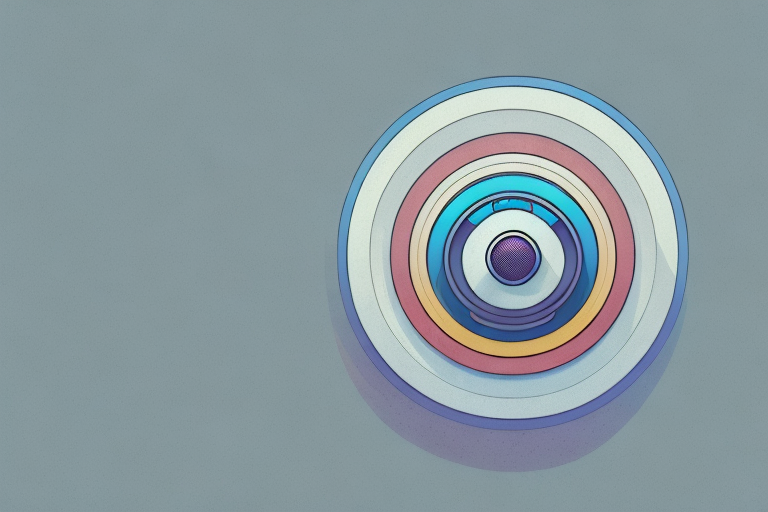In recent years, Instagram has introduced numerous features to enhance user experience. One such feature is the ability to mute someone on the platform. This functionality allows you to control what content you see on your feed without unfollowing or blocking the individual. In this step-by-step guide, we will explore how you can effectively mute someone on Instagram and manage your muted users list.
Understanding Instagram’s Mute Feature
What Does Muting Mean on Instagram?
Muting a user on Instagram enables you to hide their posts and stories from your feed. When you mute someone, you are essentially silencing their content without them knowing. This feature provides users with greater control over the content they consume while maintaining their social connections.
But what exactly happens when you mute someone on Instagram? Well, it’s quite simple. Once you mute a user, their posts will no longer appear on your feed. This means that you won’t have to scroll past their pictures or videos anymore. Moreover, their stories will also be hidden from your view, giving you a more personalized Instagram experience.
Imagine having a friend who constantly posts about their daily workouts or shares endless selfies. While you may still want to maintain your friendship with them, their content might not be something you’re interested in seeing on a regular basis. By muting them, you can spare yourself from the overload of fitness updates or excessive self-portraits, allowing you to focus on the content that truly resonates with you.
Benefits of Muting on Instagram
There are several benefits to muting someone on Instagram. First and foremost, it allows you to tailor your feed to your preferences. By muting users whose content you are not interested in, you can ensure that your feed is filled with posts that are more relevant and appealing to you.
Let’s say you’re an avid traveler and love seeing breathtaking landscapes and travel tips on your Instagram feed. However, you also follow a few friends who rarely post about their adventures and instead share mundane details of their daily routines. By muting these friends, you can declutter your feed and make room for more travel inspiration, making your Instagram experience more enjoyable and engaging.
Additionally, muting someone avoids the potential awkwardness of unfollowing or blocking them, preserving your online relationship. Sometimes, you may find yourself in a situation where you don’t want to see someone’s posts, but you still want to maintain a connection with them. It could be a distant relative who constantly shares political opinions that clash with your own, or a colleague who floods your feed with work-related updates. Muting them allows you to maintain a sense of harmony in your online interactions without causing any unnecessary tension or discomfort.
Furthermore, muting can be a useful tool for managing your mental well-being. In today’s digital age, social media can sometimes become overwhelming, with an endless stream of information and opinions bombarding us every day. By muting certain accounts that may trigger negative emotions or contribute to information overload, you can create a more positive and balanced online environment for yourself.
Overall, the mute feature on Instagram empowers users to curate their feeds, ensuring that they see the content that truly matters to them. Whether it’s avoiding posts that don’t align with your interests or preserving online relationships without the need for unfollowing or blocking, muting provides a valuable tool for personalizing your Instagram experience.
Preparing to Mute an Instagram User
Locating the User’s Profile
Before muting someone on Instagram, you need to locate their profile. This can be done by either searching for their username or finding their account through your follower or following lists. Once you have found their profile, you are ready to proceed with muting.
When searching for a user’s profile, it’s important to note that Instagram’s search algorithm takes into account various factors such as relevancy, popularity, and mutual connections. This means that the user you are looking for may not always appear at the top of the search results. It might require some scrolling and browsing through the list to find the specific profile you are looking for.
Additionally, Instagram provides suggestions for similar profiles based on your search history and the profiles you interact with frequently. These suggestions can be helpful if you are unsure of the exact username or want to explore similar accounts.
Checking Your Connection Status with the User
Prior to muting a user, it is essential to verify your connection status with them. You need to ensure that you are following the individual whose content you wish to mute. If you are not already following them, you will need to do so in order to enable the mute option.
Following a user on Instagram allows you to see their posts, stories, and engage with their content. It also establishes a connection between your account and theirs, which is necessary for muting. If you are not currently following the user, you can easily do so by visiting their profile and clicking on the “Follow” button.
Once you have followed the user, it may take a few moments for the connection to register on Instagram’s servers. During this time, it’s important to ensure a stable internet connection to avoid any delays or errors in the process.
It’s worth noting that muting a user does not result in unfollowing them. You will still remain connected to their profile, but their posts and stories will no longer appear in your feed. This feature is particularly useful if you want to maintain a connection with someone but prefer not to see their content on a regular basis.
Muting an Instagram User: A Detailed Walkthrough
Instagram is a popular social media platform that allows users to share photos and videos with their followers. However, sometimes you may come across a user whose content you no longer wish to see on your feed. In such cases, muting the user’s posts and stories can be a useful feature. In this detailed walkthrough, we will guide you through the process of muting an Instagram user.
Muting a User’s Posts
To mute a user’s posts on Instagram, follow these simple steps:
- Open the Instagram app on your device and log into your account.
- Locate the user’s profile by searching for their username or finding them in your follower or following lists.
- Once on their profile, tap on the “Following” button.
- A menu will appear with various options. Tap on “Mute.”
- You will be presented with two choices: “Mute Posts” and “Mute Posts and Stories.” Select “Mute Posts.”
- Voila! You have successfully muted the user’s posts. Their content will no longer appear on your feed.
Muting a user’s posts can be a great way to declutter your Instagram feed. It allows you to control the type of content you see and customize your browsing experience. Whether it’s a friend who constantly posts about their workout routines or a brand whose advertisements you find repetitive, muting their posts can help you maintain a more enjoyable Instagram feed.
Muting a User’s Stories
If you wish to mute a user’s stories as well, follow these additional steps:
- Follow the steps above to mute the user’s posts.
- After tapping on “Mute,” select the option “Mute Posts and Stories.”
- Congratulations! You have now muted both the user’s posts and stories.
Muting a user’s stories can be particularly useful if you find their daily updates overwhelming or if you simply prefer to focus on other content. By muting both posts and stories, you can ensure a more tailored Instagram experience that aligns with your interests and preferences.
Remember, muting a user’s posts and stories is a reversible action. If you change your mind and want to see their content again, you can easily unmute them by following the same steps outlined in this walkthrough. So go ahead, take control of your Instagram feed, and curate it to reflect the content that brings you joy and inspiration!
Managing Your Muted Users
If you want to have more control over your Instagram experience, you can mute users who may be posting content that you find uninteresting or irrelevant. Muting a user means that their posts and stories will no longer appear on your feed, giving you the freedom to curate the content you see. Here’s how you can manage your muted users:
Viewing Your List of Muted Users
Curious about who you’ve muted in the past? Follow these steps to access your list of muted users:
- Launch the Instagram app and log into your account. It’s important to be signed in to access your personalized settings.
- Once you’re logged in, navigate to your profile by tapping on the profile icon located at the bottom right of the screen. This will take you to your profile page where you can view your posts and other account details.
- To access the settings menu, tap on the menu icon (three horizontal lines) located at the top right of the screen. This will open a side menu with various options.
- Scroll down the side menu until you find the “Settings” option. Tap on it to proceed.
- Within the settings menu, select “Privacy” to access privacy-related settings.
- Now, look for the “Muted Accounts” option and tap on it. This will display a list of all the users you have muted in the past.
- From this list, you can choose to unmute any user if you wish to start seeing their posts and stories again.
Unmuting a User on Instagram
Decided to give a muted user a second chance? Here’s how you can unmute them and bring their content back to your feed:
- Refer to the previous section to access your list of muted users.
- Scroll through the list and find the user you want to unmute. Once you’ve located them, tap on their profile to view their account.
- On their profile page, you’ll see a button that says “Following.” Tap on it to reveal a dropdown menu of options.
- From the dropdown menu, select “Unmute.” This action will remove the muted status from the user.
- After unmuting, the user’s posts and stories will once again appear on your feed, allowing you to stay updated with their content.
By managing your muted users, you can tailor your Instagram experience to your preferences, ensuring that you see the content that matters most to you. Remember, muting is a reversible action, so feel free to experiment and refine your feed until it perfectly reflects your interests!
Troubleshooting Common Issues
Unable to Mute a User
If you are facing difficulties muting a user on Instagram, ensure that you are following them first. The mute option will only be available if you are following the individual whose content you wish to mute. If you are still unable to mute them, try logging out and back into your account or updating the Instagram app to the latest version.
Muted User Still Appears in Feed
In some cases, a muted user’s content may still appear on your feed. This can occur if the user’s post or story was shared by someone you follow, tagged with a location you are interested in, or appeared on the Explore page. Unfortunately, Instagram’s mute feature does not block all instances of a muted user’s content from appearing in these circumstances.
Now that you know how to effectively mute someone on Instagram, you can effortlessly curate your feed to better reflect your interests. Remember, muting provides a more personalized social media experience without severing connections. So go ahead, take control of your Instagram feed and enjoy a tailored browsing experience!